Book Butterfly Gas Stove Service Online: Official India Guide
Finding reliable and authorized service for your kitchen appliance is crucial for safety and longevity. If your Butterfly gas stove, cooktop, or hob requires repair, maintenance, or warranty claim, using the official online channels is the fastest and most secure method.
This comprehensive guide walks you through the steps to book your Butterfly gas stove service online in India, detailing official portals, required information, and effective alternative booking methods.
1. Official Online Booking Channels
Butterfly Appliances provides a streamlined process for customers to register their complaints and service requests directly through their digital platforms.
Method 1: Butterfly Official Website Service Registration
The quickest and most authoritative way to book service is via the official Butterfly India website.
| Step | Action | Details & Links |
| 1. Visit the Service Page | Navigate directly to the ‘Service’ section of the official website. | Website Link: https://www.butterflyindia.com/service/ |
| 2. Locate ‘Register Service’ | On the service page, look for the option to ‘Register Service’ or ‘Book a Service’. This will often lead to a form where you can submit your details. | If the direct link is unavailable, navigate via ‘Customer Care’ on the homepage. |
| 3. Fill the Service Form | Complete the required fields, which typically include: | Required Details: Product Category (Gas Stove/Cooktop), Model Name, Date of Purchase, Detailed Description of the Issue, Your Full Name, Address with PIN Code, and Contact Number. |
| 4. Submit and Note SR Number | Submit the form. You should receive an instant confirmation on the screen or via SMS/email containing a Service Request (SR) number or Ticket ID. | Action: Save this SR number for tracking your complaint status later. |
View in Sheets
Method 2: Emailing the Service Desk
For detailed complaints or when uploading documents (like the purchase invoice or warranty card) is necessary, email is a highly effective method.
| Step | Action | Details & Tips |
| 1. Compose Email | Create a new email addressed to the official service support team. | Email ID: service@butterflyindia.com |
| 2. Use a Clear Subject Line | Make the subject line specific to your product and issue for quick sorting. | Example Subject: “Service Request: Butterfly Gas Stove Model [Your Model Name] – Low Flame Issue – [Your City]” |
| 3. Include All Required Information | Clearly state all product and contact details in the body of the email. | Essential Info: Full Name, Address (with PIN Code), Contact Number, Product Name/Model Number, Date of Purchase, and a clear description of the problem. |
| 4. Attach Proof | Attach a copy of your purchase invoice or warranty card, especially if the product is under warranty. | Tip: Attach a photo/short video of the issue, if applicable (e.g., yellow flame). |
View in Sheets
2. Essential Information Required for Booking
Regardless of the online method you choose, keeping the following details handy will speed up the service booking and appointment process:
| Document/Detail | Importance | Why You Need It |
| Product Model Name/Number | Crucial | Helps the technician identify the exact stove model and necessary spare parts (e.g., Butterfly Smart Glass Top 3 Burner). |
| Purchase Invoice / Bill | Critical for Warranty | Proof of the date of purchase, essential for claiming free service or part replacement under warranty. |
| Serial Number | Helpful | Usually located on a sticker underneath the gas stove, useful for internal tracking and part identification. |
| Issue Description | Mandatory | A brief but clear explanation (e.g., “Auto ignition not working on the large burner,” or “Gas smell/leakage from the appliance”). |
| Location & Contact | Mandatory | Your full address, including the correct PIN Code, and an active mobile number for appointment confirmation. |
View in Sheets
3. Alternative Online & Contact Booking Methods
If the primary website booking portal is experiencing technical difficulties, use these reliable alternatives to ensure your service request is still registered promptly.
Alternative 1: Direct Customer Care Helpline
This provides instant confirmation of your request and is ideal for urgent issues like a suspected gas leak.
| Channel | Contact Number | Operating Hours |
| Primary National Helpline | +91 93620 19362 | 9:00 AM – 6:00 PM (Monday – Saturday) |
| Corporate Office Support | 044-4741 5500 | Standard business hours |
View in Sheets
Alternative 2: Third-Party Service Aggregators (e.g., OneDios)
Some third-party platforms are authorized to raise service requests on behalf of appliance companies.
| Platform | Role | Action |
| OneDios | Service Booking Partner | Visit the platform’s dedicated Butterfly page, fill out the service form, and they will coordinate the booking with Butterfly on your behalf. |
View in Sheets
Alternative 3: Locate and Contact Nearest Service Centre
If you prefer to deal with a local centre directly, use the official website’s ‘Locate Service Center’ tool to find the nearest authorized location, including their specific phone number.
Example (Thiruvananthapuram, Kerala):
- Butterfly Service Centre: Priss Villa, Old Post Office Building, Opp Chandanamari Temple, Karamana, Thiruvananthapuram, Kerala 695002
4. Post-Booking Steps and Confirmation
After submitting your request through any of the online channels:
- Acknowledge SR Number: Ensure you receive and save the unique Service Request (SR) or Complaint ID.
- Confirmation Call: The Butterfly authorized service center nearest to your location will typically call you back within 24 to 48 hours to verify the details and schedule the technician’s visit.
- Technician Assignment: A technician will be assigned, and you will usually receive a message confirming their name and expected time of arrival.
Note: Always ensure the technician visiting your home is an Authorized Service Representative from Butterfly to guarantee safety and the use of genuine spare parts.
❓ Frequently Asked Questions (FAQs) for Booking Butterfly Gas Stove Service Online
This section provides quick and authoritative answers to the most common queries regarding booking service for your Butterfly gas stove, cooktop, or hob in India.
1. Booking and Contact Information
| Question | Answer |
| What is the fastest way to book a Butterfly gas stove service online? | The fastest and most recommended way is to visit the official Butterfly India website and use the ‘Register Service’ or ‘Book a Service’ option on their dedicated Service page. |
| What is the official Butterfly Customer Care number for service booking? | You can call the primary national helpline at +91 93620 19362 (Available 9 AM to 6 PM, Monday – Saturday) to register your complaint over the phone. |
| Can I email Butterfly to book a service request? | Yes. You can send your detailed service request, product details, and contact information to the official service email: service@butterflyindia.com. |
| How long does it take to get a service confirmation after booking online? | The nearest authorized service centre typically contacts you via phone or message within 24 to 48 hours of successful online registration to schedule the technician’s visit. |
| What essential information do I need to keep ready before booking service? | You must have your Product Model Name/Number, the Date of Purchase (or Purchase Invoice), your Full Address with PIN Code, and a clear description of the issue ready. |
View in Sheets
2. Service Tracking and Appointment
| Question | Answer |
| How can I track the status of my Butterfly service request? | Once you submit an online or phone request, you receive a Service Request (SR) number or Ticket ID. You can usually track your complaint status by calling the national helpline (+91 93620 19362) and providing this ID. |
| What if the official online booking portal is not working? | If the website portal fails, you should immediately use the alternative methods: Call the official helpline (+91 93620 19362) or Send a detailed email to service@butterflyindia.com. |
| Can I choose a preferred time slot for the technician’s visit? | When the local service centre calls you for appointment confirmation (usually 1-2 days after booking), you can discuss and coordinate a convenient date and time slot with them. |
| How do I ensure the technician visiting my home is authorized? | The authorized technician will be dispatched by the service center that calls you for confirmation. They will typically carry an official ID or a Work Order related to your registered SR number. Always confirm the appointment details with the technician. |
View in Sheets
3. Warranty and Costs
| Question | Answer |
| Do I need my purchase invoice for a service visit? | Yes. The purchase invoice is mandatory, especially if you are claiming service under the product warranty. Always keep a digital or physical copy ready. |
| How do I check if my Butterfly gas stove is under warranty? | Check the original purchase invoice and your product manual. Most Butterfly gas stoves come with a product warranty of 1 to 2 years, with an extended warranty (up to 5 years) on the toughened glass and brass burners on select models. |
| Is service free if my stove is still under warranty? | Yes, repair or replacement of parts suffering from manufacturing defects is free under warranty. However, certain consumable parts or damages due to misuse are usually excluded and may incur charges. |
| What are the charges for service if my product is out of warranty? | Out-of-warranty service will incur charges for the Inspection/Visit Fee, Labour Charge, and the cost of genuine spare parts used for the repair. Always ask for an estimated cost breakdown before the repair begins. |
View in Sheets